How to Apply Discount CodeUpdated 4 months ago
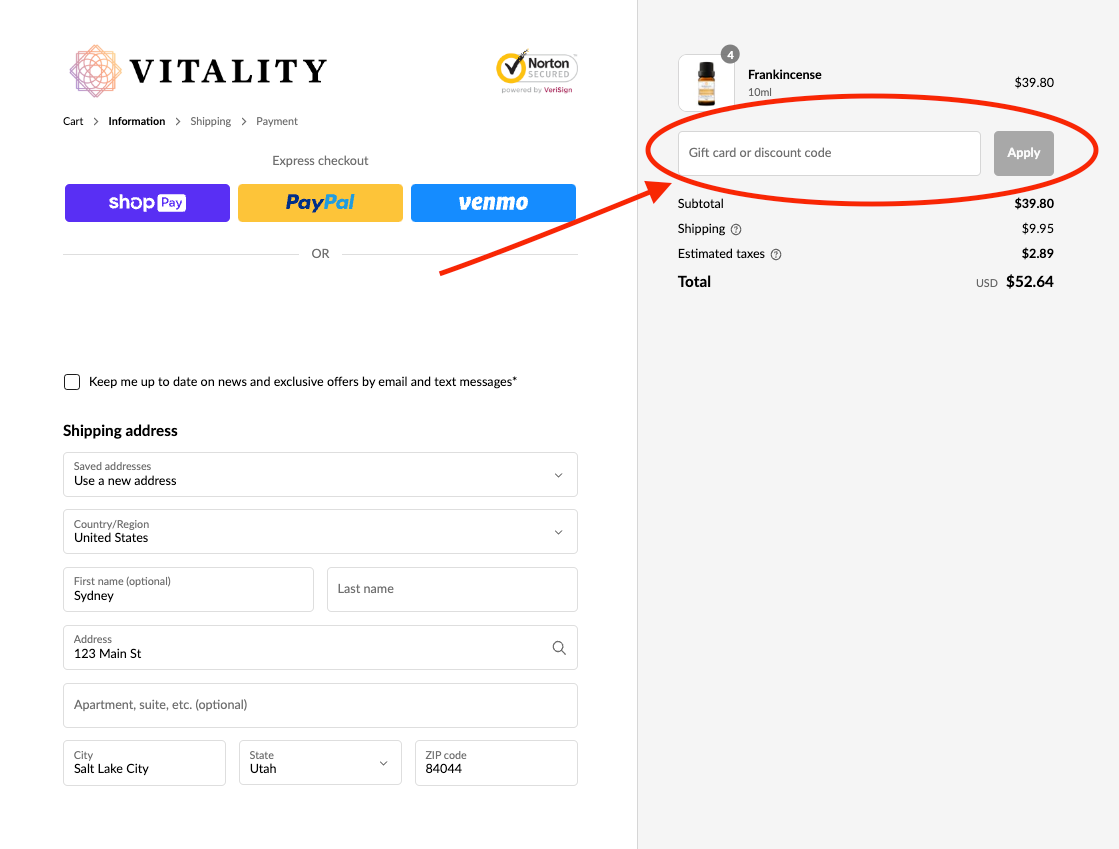
If you do not see the option to add a discount code you may wish to try using another device to place your order.
Note: Only one promotional code/ rewards coupon may be used per order. All items you wish to receive must be in the cart at the time of checkout.
*Carts with subscription items void the use of all discounts, coupons or rewards. If you wish to apply discounts, coupons or rewards to non-subscription items, this must be done in a separate cart & transaction.
As these are promotional, these deals only apply to purchases made in the time frame in which they are offered.
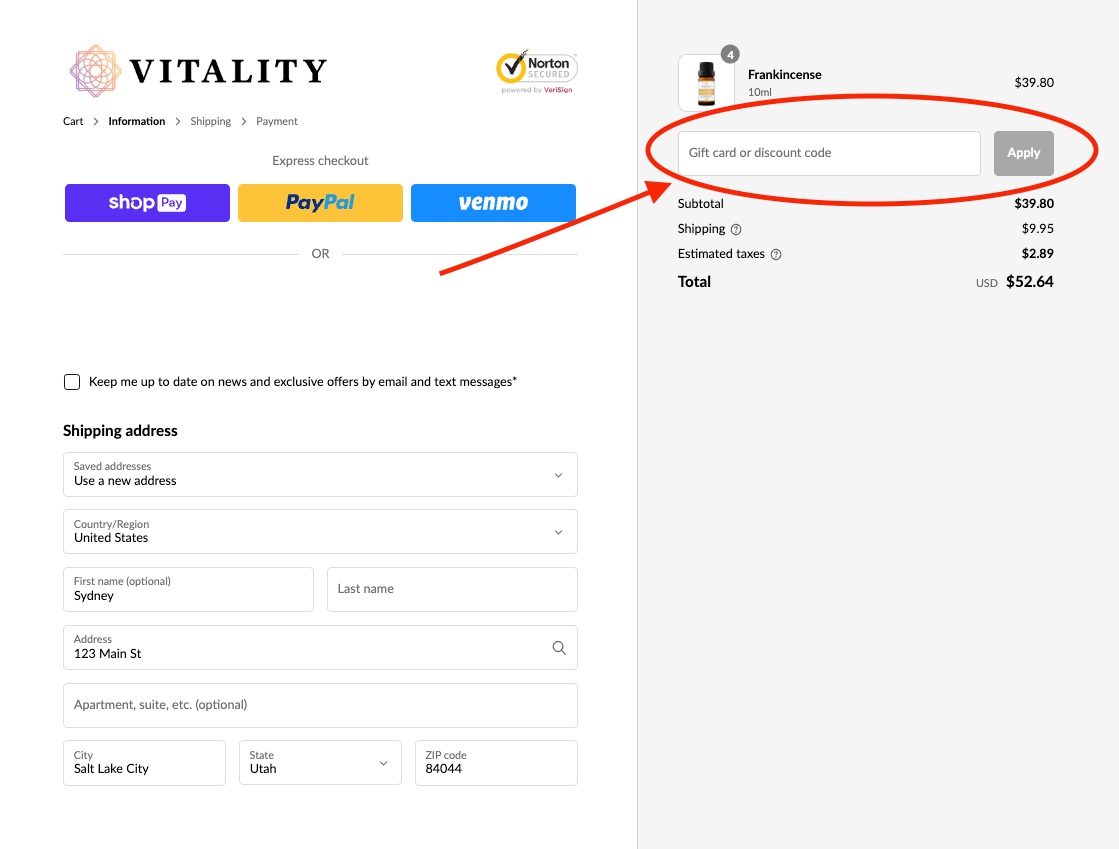
If you’re reaching out about a code that isn’t applying to your order, please include the code you’re trying to use so we can better assist you. Please note that our support agents aren’t able to provide discount codes
For assistance please use the link to contact us. https://www.vitalityextracts.com/pages/contact-us